CRS Support
The Course Reporting System is an automated method of gathering and editing information about formal instructional activity at UC Irvine.
CRS Coordinators help ensure that the data in CRS is more accurate and complete than that contained in WebSOC, and thus play an integral role in the data audit process, and the credit their department and faculty receive for instructional contributions to the campus.
If you are new to CRS:
Need Additional Support?
Please review our FAQ below
If you still need additional support, please contact aliana.flores@uci.edu
Why is it important to correctly identify course instructors?
Data from CRS is used to produce reports and evaluate faculty workload. Instructional activity reports, which are submitted to the UC Office of the President, provide a summary of courses and enrollments as well as the balance of workload among instructor types.
Instructional load reports provide a summary of courses and their sponsoring department (in case of ladder ranked faculty). And, Course Audit Reports summarize the workload for ladder rank faculty. These and other reports produced from data in CRS are integral in budget planning and resource allocation decisions.
Why can't I find the instructor in the search bar?
How do I add or remove a course?
Courses in CRS cannot be added or removed. Reporting is based on the courses enrollment at the time of census for the quarter being reviewed. While enrollments may fluctuate over the term, if the course was in Websoc and had enrollments at 3rd week, it will be included and cannot be removed.
What are my tasks as a coordinator?
- Enter all Instructors associated with the course and their in-charge and/or teaching percentages.
- Enter all TAs associated with the course and their in-charge and/or teaching percentages; even if they are 0% in-charge and 0% teaching.
- Confirm that In-Charge and Teaching percentages each total 100%.
- Enter location and time for all courses.
- Confirm that cross-listed courses match across all listings.